Input Devices
Digital Input Devices
Button
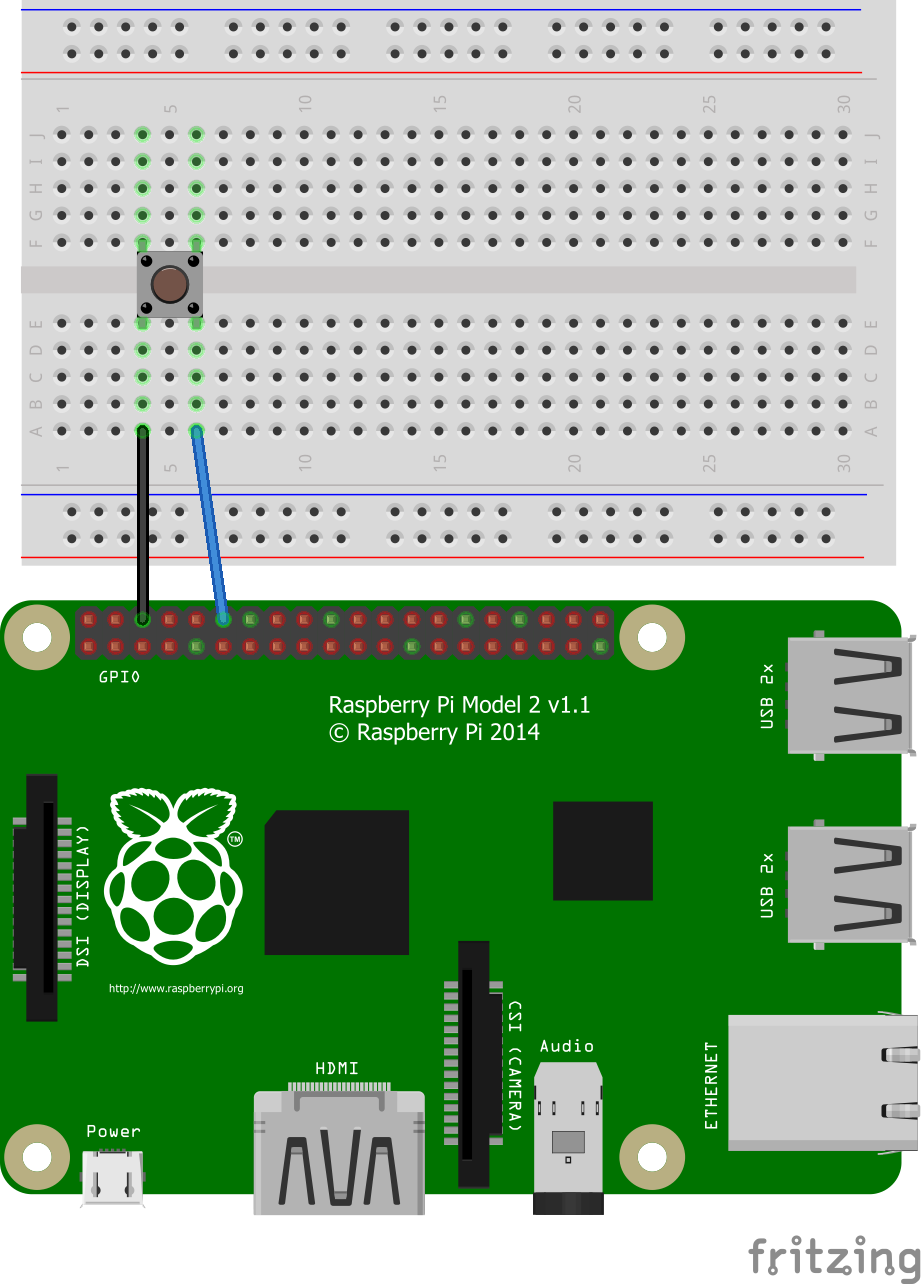
Code taken from ButtonTest:
try (Button button = new Button(inputPin, GpioPullUpDown.PULL_UP)) {
button.addListener(event -> Logger.debug("valueChanged({})", event));
Logger.debug("Waiting for 10s - *** Press the button connected to input pin " + inputPin + " ***");
SleepUtil.sleepSeconds(10);
}
Controlling an LED with a button:
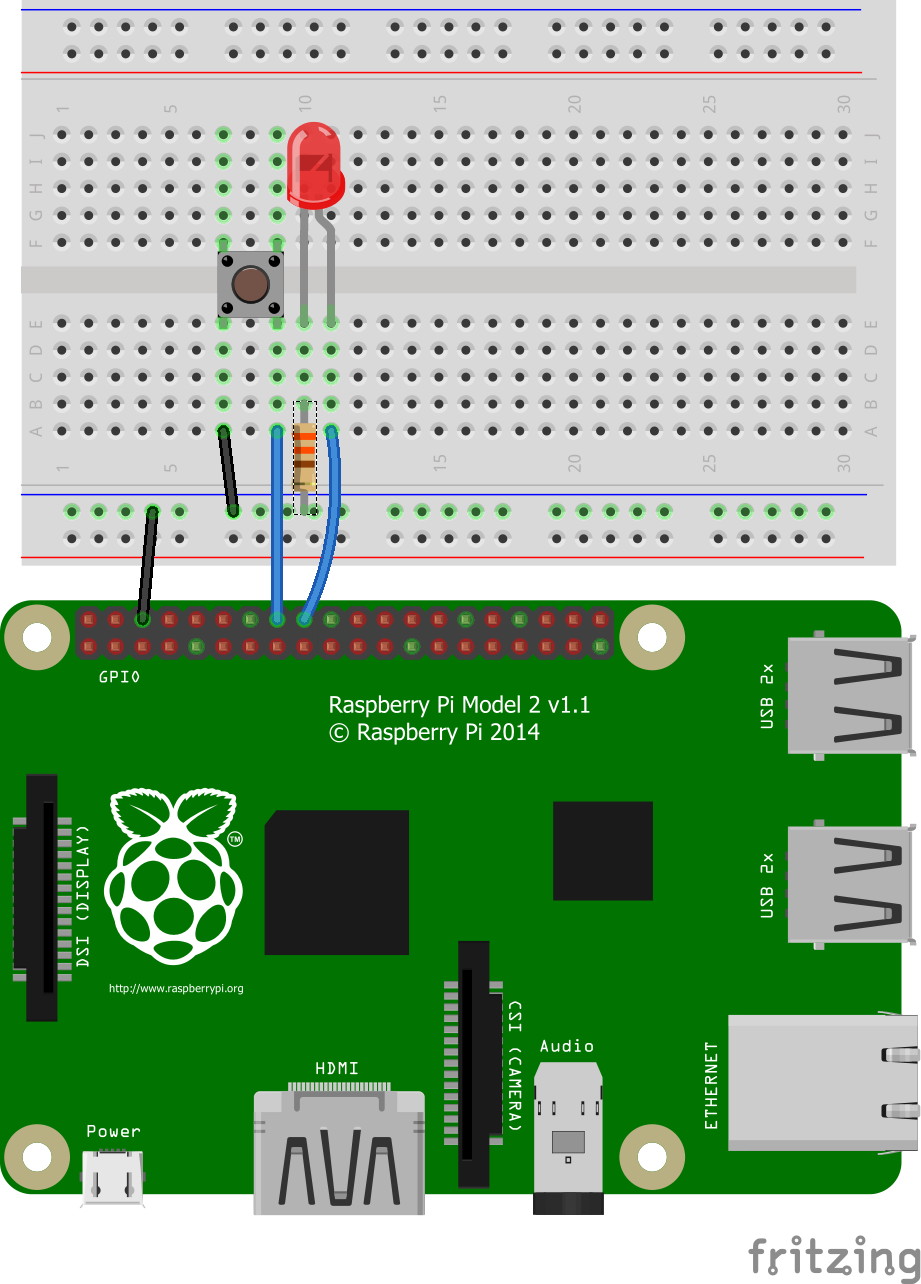
Code taken from ButtonControlledLed:
try (Button button = new Button(buttonPin, GpioPullUpDown.PULL_UP); LED led = new LED(ledPin)) {
button.whenPressed(nanoTime -> led.on());
button.whenReleased(nanoTime -> led.off());
Logger.info("Waiting for 10s - *** Press the button connected to pin {} ***", Integer.valueOf(buttonPin));
SleepUtil.sleepSeconds(10);
}
- class com.diozero.devices.Button (gpio, pud=NONE) source ¶
-
Extends [DigitalInputDevice](API.md#digitalinputdevice] to provide push button related utility methods.
-
gpio (int) - GPIO for the button.
-
pud (GpioPullUpDown) - Pull up / down configuration (NONE, PULL_UP, PULL_DOWN).
boolean isPressed ()
: Return true if the button is currently pressed.
boolean isReleased ()
: Return true if the button is currently released.
whenPressed (action)
: Action to perform when the button is pressed.
- action (Action) - Action function to invoke.
whenReleased (action)
: Action to perform when the button is released.
- action (Action) - Action function to invoke.
-
Motion Sensor
Warning “Work in progress”
Still under construction hence in the sandpit package.
- class com.diozero.devices.sandpit.MotionSensor (gpio, threshold=10, eventAge=50, eventDetectPeriod=50) source ¶
-
Extends [SmoothedInputDevice](API.md#smoothedinputdevice] and represents a passive infra-red (PIR) motion sensor like the sort found in the CamJam #2 EduKit.
-
gpio (int) - The GPIO pin which the motion sensor is attached.
-
threshold (int) - The value above which the device will be considered “on”.
-
eventAge (int) - The time in milliseconds to keep active events in the queue.
-
eventDetectPeriod (int) - How frequently to check for events.
-
Analog Input Devices
TMP36
- class com.diozero.devices.TMP36 (gpio, vRef, tempOffset) source ¶
-
Extends [AnalogInputDevice](API.md#analoginputdevice] for reading temperature values from a TMP36 Temperature Sensor by Analog Devices.
-
gpio (int) - GPIO on the ADC device.
-
vRef* (float) - Voltage range for the ADC - essential for scaled readings.
-
tempOffset* (float) - Compensate for potential temperature reading variations between different TMP36 devices.
float getTemperature ()
: Get the current temperature in °C.
-
Potentiometer
Generic potentiometer.
TODO Wiring diagram.
- class com.diozero.devices.Potentiometer (gpio, vRef) source ¶
-
Extends [AnalogInputDevice](API.md#analoginputdevice] for taking readings from a potentiometer.
-
gpio (int) - Pin to which the potentiometer is connected.
-
vRef (float) - Reference voltage.
float getVoltage ()
: Read the potentiometer output voltage value.
-
LDR
- class com.diozero.devices.LDR (gpio, vRef, r1) source ¶
-
Extends AnalogInputDevce. Generic Photoresistor / Light-Dependent-Resistor (LDR).
-
gpio (int) - Pin to which the LDR is connected.
-
vRef (float) - Reference voltage.
-
r1 (float) - Resistor between the LDR and ground.
float getLdrResistance ()
: Read the resistance across the LDR.
float getLuminosity ()
: Read the current luminosity.
Warning “Not yet implemented”
This operation currently just returns the resistance across the LDR.
-
Sharp GP2Y0A21YK Distance Sensor
Sharp GP2Y0A21YK Distance Sensor.
- class com.diozero.devices.GP2Y0A21YK (gpio) source ¶
-
Extends [AnalogInputDevice](API.md#analoginputdevice] for taking object proximity readings.
float getDistanceCm ()
: Read distance in centimetres, range 10 to 80cm.